Mastering the Art of Adding Priority Comments in IC+
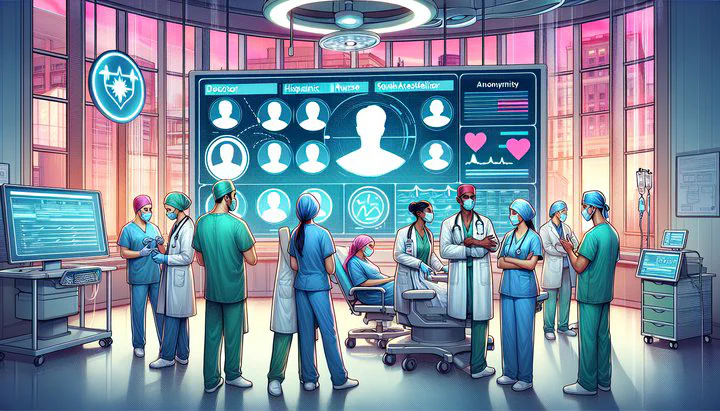
Mastering the Art of Adding Priority Comments in IC+
In the bustling world of retail and pharmacy, ensuring patient safety and smooth workflows can feel like juggling multiple tasks at once. But don’t worry—using IC+ profiles effectively can make a big difference. These profiles aren’t just about storing information; they’re a tool for keeping everyone informed and ready to tackle the day’s challenges. By adding comments to a patient’s IC+ profile, you create a thread of communication that ties your team together, reducing errors and enhancing the care you provide to each patient.
Imagine you’re working a busy shift, and there’s a lot going on. You might not always have time to explain everything in detail to your coworkers. That’s where comments make a difference. By adding clear and concise notes to a patient’s IC+ profile, you provide context that others can easily understand. This helps in facilitating collaboration among staff members. For instance, if a patient has specific medication preferences or allergies, a quick note can prevent serious mishaps.
Comments in IC+ profiles also serve to enable a pop-up during data review. These pop-ups can alert you to important information right when you need it. This feature is especially useful when you’re reviewing patient data. It ensures you don’t miss any critical details that could impact patient care. By seeing these alerts, you and your team can act quickly and accurately, ensuring nothing slips through the cracks.
Moreover, these comments are essential when it comes to handling prescriptions. Before you even start reviewing or verifying scripts, checking the comments can highlight any potential issues. This proactive approach helps prevent errors that might otherwise go unnoticed. Best practices include making it a habit to read through the comments as the first step in your workflow. This way, you address any red flags early on, leading to a smoother, safer process.
In summary, adding priority comments in IC+ is more than just a simple task—it’s a vital part of the communication system that enhances patient safety and staff collaboration. By taking the time to write meaningful comments, you contribute to a more efficient and reliable healthcare environment. This ensures that everyone involved can provide the best care possible, every step of the way.
Steps to Add Priority Comments in IC+
Now that you understand the importance of adding priority comments in IC+, let’s dive into the steps for doing it effectively. Whether you’re new to the system or just need a refresher, these steps will help you ensure that critical information is highlighted and easily accessible to all team members.
-
Access the Patient’s Profile: Log into the IC+ system and navigate to the patient’s profile where you want to add a comment. Look for the comments section, typically located on the profile page.
-
Write Clear Comments: Use clear and concise language when writing comments. Prioritize key information like allergies or special instructions. For example, if a patient is allergic to a specific medication, make sure that information is front and center.
-
Review and Save: Double-check for any typos or unclear phrasing. Make sure it’s easy to understand from a coworker’s perspective. Once satisfied, save the comment to make it a permanent part of the patient’s IC+ profile.
-
Notify Your Team: While the system will enable a pop-up during data review to alert them, a quick heads-up can ensure they are aware of any urgent information as soon as possible.
By following these steps, you’re not just entering data—you’re enhancing communication and improving patient care throughout your workplace.
Enabling Pop-Ups During Data Review
Imagine you’re in the middle of a busy day at the pharmacy or retail store. You’re juggling multiple tasks and trying to keep everything on track. This is where the pop-up feature in IC+ can be a lifesaver. By enabling pop-ups during data review, you ensure that critical information from comments on a patient’s IC+ profile grabs your attention right when you need it.
To get started, you’ll first need to adjust the settings in the IC+ system to enable pop-ups during data review. This is usually found in the system’s notifications or settings menu. Once there, check the option to activate pop-ups for priority comments. These pop-ups act as alerts, appearing on your screen to highlight important notes. This way, you won’t miss any crucial details, even on the busiest days.
The benefits of these pop-ups are immense. They serve as immediate reminders that something in the patient’s profile needs your attention. For example, if there’s a note about a patient’s allergy or a special medication instruction, the pop-up will ensure you’re aware of it before you proceed with any actions. This proactive approach significantly reduces the risk of errors and enhances patient safety.
Customizing these pop-ups can also maximize their effectiveness. You might be able to adjust the size, duration, or even the sound of the alert, depending on the system. Tailor these settings to your environment. If your workspace is noisy, a louder alert might be necessary. If you need more time to read through the information, extend the duration the pop-up stays on the screen. These small adjustments can make a big difference in keeping you informed and efficient.
In summary, by enabling pop-ups during data review, you’re not just adding another layer of communication—you’re actively enhancing your ability to provide accurate and timely care. This feature helps ensure that nothing slips through the cracks, keeping both you and your patients safe. With these tools at your disposal, you can manage tasks more efficiently and confidently, knowing that crucial information is always just a click away.
The Role of Comments in Reviewing and Verifying Scripts
When it comes to handling prescriptions, every detail matters. That’s why reviewing patient comments prior to reviewing or verifying scripts is so important. These comments can provide vital context that ensures prescriptions are handled accurately and safely. By making it a habit to check these notes first, you can prevent errors and improve overall patient care.
Imagine you’re about to verify a prescription. Before diving in, take a moment to look at the comments in the patient’s IC+ profile. These notes might include important information, like if a patient has had a previous reaction to a medication or if they prefer a certain generic brand. By checking comments first, you’re ensuring that all relevant details are considered, reducing the chance of overlooking critical information.
The workflow of reviewing scripts becomes more efficient when comments are part of the process. For instance, if a note highlights a potential drug interaction, you can address this issue before proceeding. This proactive step not only saves time but also enhances patient safety by catching problems early. It’s all about being thorough and using every tool available to support your decision-making process.
To make the most out of comments, develop a system that integrates them into your daily routine. You could start each shift by scanning through new comments or making it a rule to always read comments before processing any prescription. This practice ensures you’re consistently informed and prepared to handle any situation that arises.
In conclusion, incorporating comments into the script verification process is a simple yet powerful way to enhance communication and accuracy. By adding priority comments in IC+ and reviewing them diligently, you contribute to a safer, more reliable healthcare environment. This attention to detail helps ensure that you and your team provide the best possible care to every patient, every time.
Addressing CII Early Fills with Profile Comments
Handling CII early fills can be tricky, but using profile comments in the IC+ system can make it much easier. CII medications, which are controlled substances, have strict refill rules to prevent misuse. Sometimes, though, there are legitimate reasons a patient might need an early fill, like a lost prescription or a trip out of town. To manage these situations effectively, documenting them in the patient’s profile is crucial.
-
Understand CII Early Fill Requests: Start by understanding what a CII early fill request involves. These requests often require careful consideration and compliance with legal guidelines.
-
Document Clearly: By adding comments to a patient’s IC+ profile, you can clearly document the reason for the early fill. Include details such as the reason for the early fill and any approvals or notes from healthcare providers.
-
Regular Review: It’s important to review these profile comments regarding CII early fills regularly. This ensures that any changes in circumstances are noted and that the information remains up-to-date.
In summary, using profile comments to document CII early fills effectively maintains compliance and enhances communication. By taking the time to record these details, you ensure that your team can manage these requests efficiently and responsibly. This careful attention to documentation not only supports patient care but also reinforces the integrity of your pharmacy operations.
We hope these tips empower you to integrate these practices into your daily routine, making your work environment more efficient and supportive. We’d love to hear your experiences or any additional tips you might have. Feel free to share your thoughts and join the conversation at RetailReliefNetwork.com. Together, we can create a stronger community and foster positive change in our workplaces.
Related
- Navigating Job Hour Reductions Due to Personal Challenges
- How to Escalate a Complaint Above Store Managers
- Navigating Workplace Challenges- Dealing with Difficult Coworkers at TJMaxx
- The Art and Science of Retail Displays- Navigating 600's Monster Pog Shiplap
- Navigating Workplace Challenges- Can HR Be Your Ally?