Overcoming Challenges with Online Workplace Training Apps
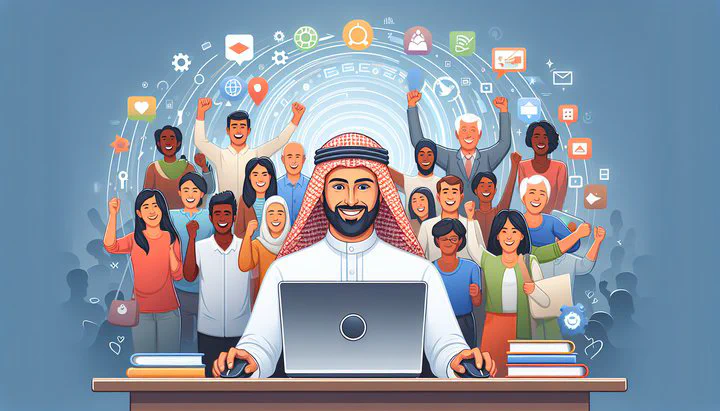
Overcoming Challenges with Online Workplace Training Apps
Understanding the Common Challenges
Have you ever opened your online workplace training app and thought, “I forgot how to use the online workplace training app”? You’re not alone. Many workers in retail and service industries face this challenge every day. It’s easy to feel overwhelmed or like you don’t really know what the hell you’re doing when trying to navigate these apps. But understanding why this happens is the first step in overcoming it.
One big reason is cognitive overload. When you’ve got a lot on your mind—like remembering your work schedule, customer names, or product details—adding new information from training can make you feel like your brain is full. This is why you might have trouble remembering what was covered in your training sessions. Our brains can only handle so much at once, and when overloaded, it’s hard to retain new information.
Another factor is lack of engagement. Sometimes, the way the training is delivered can make it hard to stay interested. If the content isn’t engaging, you might find yourself zoning out or not remembering what the areas are called. This happens to everyone, and it doesn’t mean you’re not capable—it just means the training needs to be more relatable.
Lastly, the pressure of not knowing exactly when or how to use the app can also contribute to forgetting. Maybe you forgot how/when you’re supposed to do a task using the app, and that’s okay. These apps are supposed to make our work easier, not harder, but when they do, it’s normal to feel a little lost. Remember, these challenges are common, and you’re part of a community that understands and can help.
Practical Tips for Remembering Training Content
Struggling to remember what you learned in your online workplace training app? You’re definitely not alone. But there are ways to make it easier on yourself. Here are some simple tips to help you remember the training content better:
-
Take Notes: Write down key points or steps in a notebook or on your phone. This way, when you think, “I forgot how/when I’m supposed to do something,” you can quickly look back at your notes.
-
Set Reminders: Use your phone or a calendar app to remind you about specific tasks or training refreshers. This can be really handy if you don’t remember what the areas are called in the app or when those tasks need to be done.
-
Use Mnemonic Devices: These are little memory aids that help you recall information. For instance, if you need to remember a sequence of steps, make up a funny sentence where each word starts with the same letter as the step.
-
Ask for Help: Reach out to a coworker who’s familiar with the app, or check if there are any forums or community groups like those on Retail Relief Network where you can share tips and tricks.
Remember, it’s okay to forget sometimes. What matters is finding the tools and support to help you succeed.
Creating a Supportive Learning Environment
Feeling like you’re the only one who forgot how to use the online workplace training app? You’re definitely not alone, and creating a supportive learning environment can make all the difference. Having a community where you can share experiences and learn from each other can help you overcome training challenges.
-
Share Stories and Advice: Websites like Retail Relief Network and community subreddits such as “BestBuyWorkers” and “ChickFilAWorkers” are great places to start. These communities are full of people who understand what it’s like to have trouble remembering what was covered in training.
-
Seek Peer Support: Don’t be afraid to reach out to a coworker who seems confident with the training app. They might have tips or shortcuts that can help you out.
-
Encourage Open Communication: If you don’t remember what the areas are called or forgot how/when you’re supposed to do a task, let your supervisor know. They can provide additional resources or even adjust the training to make it more effective.
Remember, every shared experience brings us closer together and helps us grow stronger as a community.
Utilizing Technology to Aid Memory
Technology can be a fantastic friend when you’re thinking, “I forgot how to use the online workplace training app.” There are several tools and apps designed to help you keep track of what you’ve learned and when you need to remember it. Let’s explore some tech solutions that can make your training experience smoother:
-
Calendar Apps: Whether it’s Google Calendar, Apple Calendar, or another app you prefer, setting reminders for training sessions or key tasks can help you remember what needs to be done and when.
-
Task Management Apps: Apps like Trello or Asana allow you to create to-do lists and organize tasks. If you don’t remember what the areas are called or the steps involved, having everything laid out in an app can be very helpful.
-
Note-taking Apps: Apps such as Evernote or Microsoft OneNote let you jot down important information, attach images or documents, and even record voice notes.
-
Collaboration Tools: Tools like Slack or Microsoft Teams help you stay connected with coworkers. You might learn about shortcuts or features you didn’t know existed, all thanks to a quick chat with a colleague.
By utilizing these technological tools, you can enhance your memory and organization, making it easier to tackle your training challenges.
Building Confidence and Resilience
It’s normal to sometimes feel like you don’t really know what the hell you’re doing when using your online workplace training app. But building confidence and resilience can help you tackle these challenges head-on. Let’s explore how you can grow stronger and more self-assured in your learning journey.
-
It’s Okay to Forget: Everyone experiences moments of uncertainty or forgetfulness. The key is not to be too hard on yourself. Instead, view these moments as opportunities to learn and improve.
-
Celebrate Small Victories: Each time you successfully complete a task or remember something you learned, take a moment to acknowledge your achievement. These small wins can add up and help you feel more capable over time.
-
Seek Support from Your Community: Whether it’s coworkers, friends, or online groups like those on Retail Relief Network, connecting with others can provide encouragement and new perspectives.
-
Embrace a Growth Mindset: View challenges as opportunities to develop new skills and knowledge. This mindset can help you become more adaptable and open to new learning experiences.
By focusing on building confidence and resilience, you’ll find that navigating your training app becomes less daunting. With each step forward, you’re not only improving your skills but also reinforcing the belief in your ability to succeed. Join our community at Retail Relief Network to share your experiences and find more tips to boost your training success.
Related
- Navigating Job Hour Reductions Due to Personal Challenges
- How to Escalate a Complaint Above Store Managers
- Navigating Workplace Challenges- Dealing with Difficult Coworkers at TJMaxx
- The Art and Science of Retail Displays- Navigating 600's Monster Pog Shiplap
- Mastering the Art of Adding Priority Comments in IC+