The Impact of Failed Software Upgrades on Cash Handling in Retail
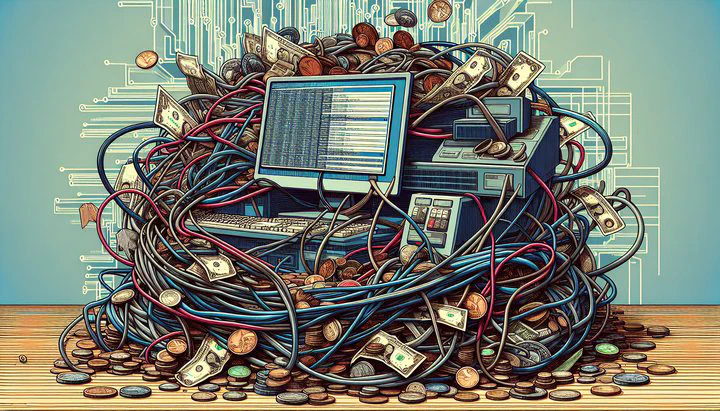
How Failed Software Upgrades Affect Cash Handling in Retail
Imagine you’re in the middle of a busy shift at your retail job. Everything is running smoothly until a software glitch suddenly messes up the tools you use every day. This is a common scenario that many retail workers face when a software upgrade fails. It can have a huge impact on your daily tasks, especially when it comes to handling cash.
When software upgrades go wrong, they can create big problems. One issue is the “Change Fund count leaving us with no other choice” but to manually recount cash, leading to frustration and delays. This can mean longer shifts and added stress as you fix problems that shouldn’t be there.
Another problem is when the “input field for the Pennies doesn’t match up,” causing it not to auto-calculate totals correctly. This glitch can make it hard to balance the register or close out for the day. These errors can slow down the checkout process and upset customers.
While upgrades should make things better, they can sometimes create new challenges. Understanding these challenges is the first step to overcoming them. Let’s explore these issues further and find out how you can tackle them with the support of your community.
Case Study: A Failed Upgrade and Its Consequences
Let’s look at a story that might sound familiar. Your store decides to upgrade its cash handling software over the weekend. Everyone hopes it will make things faster. But on Monday morning, things go wrong.
As soon as the store opens, chaos erupts. The “Change Fund count leaving us with no other choice” issue pops up. The software was supposed to handle cash calculations automatically, but now everything is off balance. Cashiers have to manually recount tills, which takes time and frustrates customers. This chaos affects everyone, not just the cashiers.
Sarah, one of the employees, remembers panicking when she saw that the “input field for the Pennies doesn’t match up,” causing it not to auto-calculate totals. She had to double-check everything with a calculator and paper, which she hadn’t used in ages.
To make things worse, a failed corrupted copy that we received during the upgrade was behind the problem. This corrupted software made it impossible to access sales data. The whole team had to piece together errors, but without the right data, it was like solving a puzzle with missing pieces.
This story shows how a failed software upgrade can affect every part of a retail operation. The impact on cash handling is just one piece of the puzzle. Next, we’ll explore how to tackle these glitches and find support from your community. Remember, while these challenges are tough, there are ways to overcome them and learn from these experiences.
Technical Glitches: Input Field Mismatches and Calculation Errors
When a software upgrade doesn’t work right, it can cause annoying glitches that make your job harder. A common issue is when the “input field for the Pennies doesn’t match up,” causing it not to auto-calculate totals correctly. This means the cash register might not track how much money is in the drawer, leading to errors.
Imagine you’re busy, and the register shows the wrong cash total because of a mismatch. You might have to count the cash manually to make sure it’s right, slowing down the checkout process and making customers wait. This adds stress and can lead to mistakes that hurt the store’s bottom line.
So, what can you do? First, check the input fields to make sure they match up. Sometimes, a small adjustment can fix it. Keep a calculator handy to verify totals if needed. While not ideal, having a backup plan can save you from bigger headaches.
If the issue continues, report it to your tech support team. They can often provide a patch or advice on how to fix it. Share your experience with colleagues, as they might have faced the same problem and have solutions that work. Remember, you’re not alone, and working together can help overcome these glitches.
By staying alert and proactive, you can manage technical glitches and keep things running smoothly, even when a software upgrade doesn’t go as planned. Next, we’ll tackle the issue of corrupted software copies and how to deal with them effectively.
Dealing with Corrupted Software Copies
A failed corrupted copy that we received during a software upgrade can be a real pain in retail. Corrupted software can cause many problems, especially in cash handling. Imagine trying to open the store, only to find the system isn’t working because of corrupted files. This can delay openings and frustrate customers.
Signs of a corrupted software copy include processes that seem off. You might notice the cash register isn’t recording transactions right or that sales data is missing. These problems can disrupt your day.
What can you do if you suspect a corrupted software copy? First, try rebooting your system. Sometimes, a restart can fix minor glitches. If that doesn’t work, contact your tech support team. They can help identify if the software is corrupted and guide you on reinstalling a clean version.
Keep backups of important data. Regularly backing up sales and cash handling data can prevent big losses if the system fails. Encourage your team to share any issues they notice. They might spot a problem you didn’t see, and working together can solve it faster.
Don’t forget you’re part of a community. Sharing experiences with others on platforms like the Retail Relief Network can provide valuable insights. Others might have faced similar challenges and have advice on handling corrupted software. Together, you can build resilience and find solutions that work for your store.
By staying informed and prepared, you can minimize the impact of corrupted software copies and keep operations running smoothly. Next, we’ll explore how building resilience and seeking community support can help you bounce back from these challenges.
Building Resilience and Seeking Community Support
Dealing with the impact of a failed software upgrade on cash handling can be tough, but you’re not alone. Building resilience and seeking community support can make a big difference in overcoming these challenges. When software glitches and corrupted copies disrupt your work, it’s important to remember that there are people and resources to help you through.
Being part of a community like the Retail Relief Network gives you access to others who have faced similar issues. Sharing your experiences and solutions can be empowering. You might find that someone else has dealt with the same “Change Fund count leaving us with no other choice” problem and has a creative workaround. Learning from each other’s experiences builds a sense of camaraderie and can provide practical solutions you might not have considered.
Resilience is about bouncing back from setbacks, and sometimes that means knowing when to ask for help. If you’re struggling with issues like the “input field for the Pennies doesn’t match up,” causing it not to auto-calculate, reach out to your peers or managers. They might have tips or resources that can help resolve the issue quickly. Don’t hesitate to voice your concerns, as this can lead to faster solutions and improvements in the system.
In addition to seeking help, it’s important to take care of yourself. Stress from dealing with technical problems can add up, so make sure to take breaks and clear your mind when needed. Remember, maintaining a positive attitude and supporting your teammates can create a more supportive work environment for everyone.
Together, we can turn these challenges into opportunities for growth and improvement. By staying connected with your community, you’re not just solving today’s problems—you’re building a network of support that can help you tackle future challenges with confidence. Keep sharing, keep learning, and you’ll find that you’re stronger than any software glitch that comes your way.
Join forums on the Retail Relief Network to ask questions, share tips, and help others. Your story can inspire and guide someone else facing the same challenges. Let’s create a positive change together!
Related
- Navigating Job Hour Reductions Due to Personal Challenges
- How to Escalate a Complaint Above Store Managers
- Navigating Workplace Challenges- Dealing with Difficult Coworkers at TJMaxx
- The Art and Science of Retail Displays- Navigating 600's Monster Pog Shiplap
- Mastering the Art of Adding Priority Comments in IC+